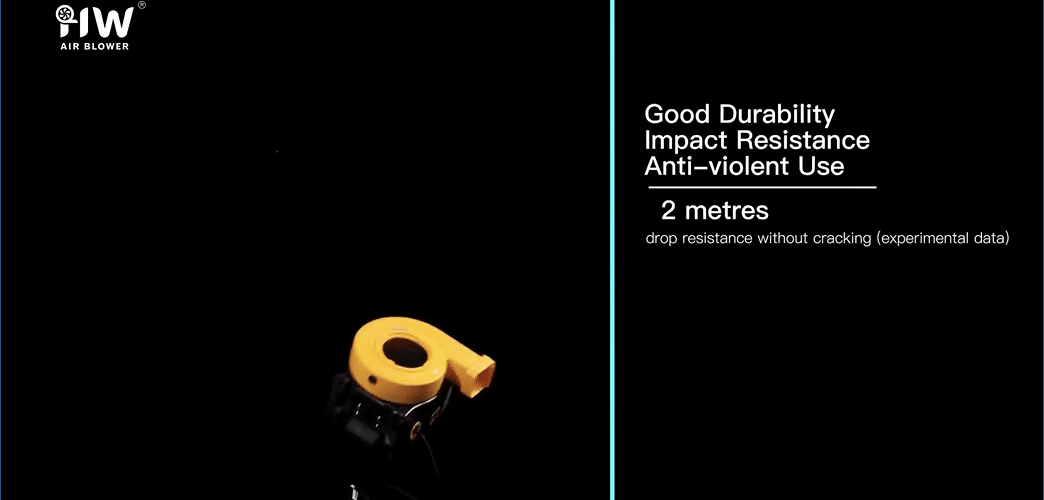
How to Replace Parts on Huawei Air Blowers
Maintaining your Huawei air blower with timely part replacements ensures its longevity and reliable performance. Regular use may lead to wear on components such as filters, fans, or power cords, which can be replaced to keep the blower functioning optimally. Here’s a guide on how to safely and effectively replace parts on Huawei air blowers.
1. Identify the Parts That Need Replacement
Before starting any repairs, inspect the blower to identify which parts need replacing. Common parts that may need replacement include the filter, fan blades, power cord, and housing screws. Refer to the user manual to confirm part names, codes, and compatibility to ensure you order the correct replacements.
2. Gather Necessary Tools
Replacing parts requires basic tools such as a screwdriver, pliers, and possibly a wrench, depending on the component. Make sure to have all necessary tools ready to avoid interruptions during the repair process. Huawei air blowers often include a parts list and recommended tools in the manual to assist with part replacements.
3. Unplug the Blower and Prepare a Safe Workspace
Before beginning any repairs, disconnect the blower from the power source to prevent electrical shock. Work in a dry, well-lit area with a flat surface to keep all parts organized. Lay down a cloth or mat to prevent small parts from rolling away or getting lost during the replacement process.
4. Access the Internal Components
Using a screwdriver, carefully remove the screws securing the blower’s outer housing. Once the screws are removed, gently lift the housing cover to expose the internal components. Keep the screws in a designated spot for easy reassembly. If the blower has any additional fasteners or clips, release them to access the parts you intend to replace.
5. Replace the Filter
If you’re replacing the air filter, locate it near the air intake area. Gently pull out the old filter, and insert the new one, making sure it fits snugly. Filters help prevent dust and debris from entering the motor, so replacing them regularly can improve blower efficiency and protect the motor.
6. Replace the Fan Blade
If the fan blade is worn or damaged, use a wrench to unscrew the center bolt holding it in place. Carefully remove the old fan blade, then align the new one with the shaft and secure it with the bolt. Tighten the bolt until the fan blade is secure but avoid over-tightening, as this could strain the motor.
7. Replace the Power Cord
If the power cord is frayed or damaged, it’s essential to replace it to prevent electrical hazards. Using pliers, disconnect the old cord from its connection point inside the blower, noting the wiring setup for proper reinstallation. Connect the new cord, ensuring each wire is attached to its corresponding terminal, and secure it with electrical tape if necessary.
8. Reassemble the Blower
Once all parts have been replaced, reattach the housing cover and fasten it with the screws you set aside earlier. Make sure each screw is tightly secured to prevent rattling during operation. Check for any remaining loose parts or unsecured connections before proceeding to test the blower.
9. Test the Blower
Plug the blower back into a power source and test its functionality by running it for a few minutes. Listen for any unusual sounds and check for consistent airflow. If the blower operates smoothly, the replacement was successful; if not, double-check that all parts were installed correctly.
Conclusion: Keep Your Blower in Top Condition with Regular Part Replacements
Replacing worn parts on Huawei air blowers ensures long-lasting performance and helps prevent breakdowns during events. By following these steps, you can safely and effectively replace parts, keeping your equipment in excellent condition and extending its service life.
Maintain your